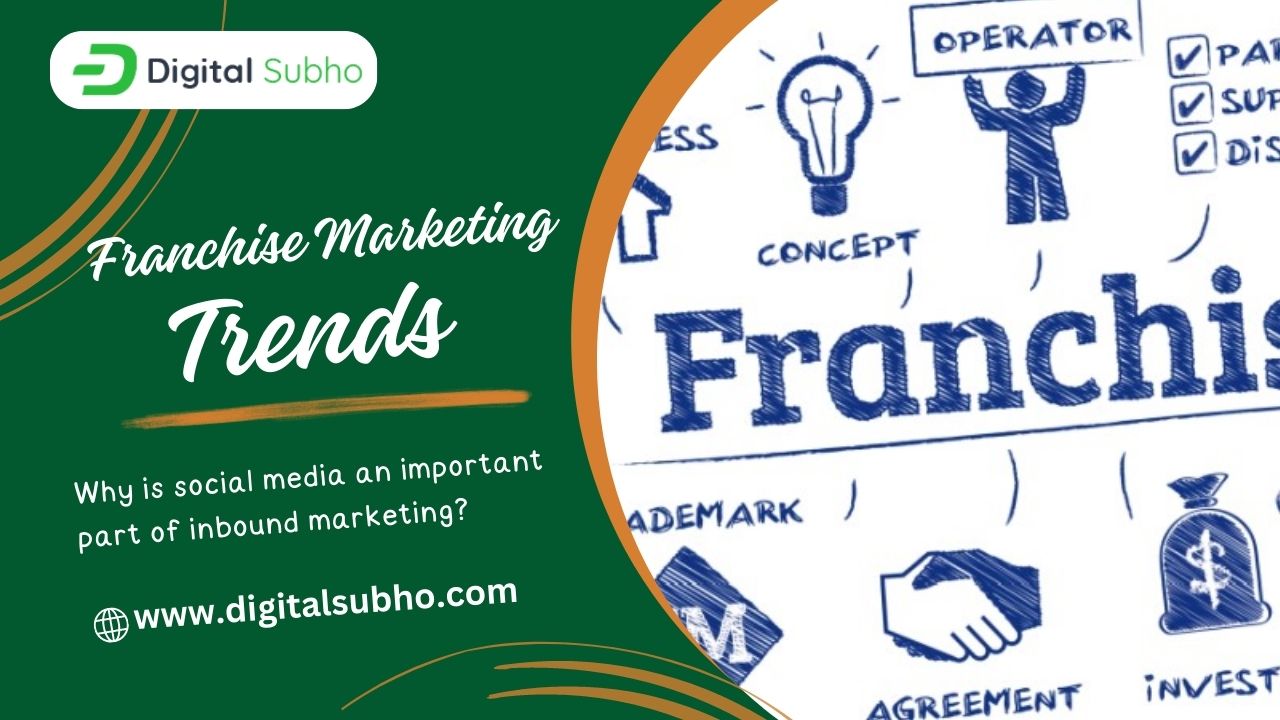10 APPS TO INCREASE YOUR PRODUCTIVITY OF YOUR ONLINE ACTIVITIES INSTANTLY!
- 30 Mar, 2019
You daily perform various online activities using your desktops, mobiles and other digital devices. These activities include typing, writing programs, saving documents, creating designs etc. There are various tools by which you can perform these activities even faster with greater efficiency. Thus, there are many apps which can help to boost your performances in smart devices.

Table of Contents
Evernote
Evernote works on platforms like Web, Android, iOS, Windows, Mac etc. Using this app, you can write in rich text format and can create to-do-lists, reminders, text alerts etc. This app can scan and save your important documents and can arrange them properly, to create a perfect system of your activity. For example, you may want to scan and save your identity and railway ticketing documents so that you can initiate your railway ticket booking fast.
Google Keep
Google Keep supports the platforms like Web, Chrome, Android and iOS. Google Keep saves important documents and creates important reminders of your tasks so that you never lose any extra time to perform any online activity. In the desktop, you can add Google Keep’s extension in Chrome to use it effectively.
MindMeister
MindMeister works on platforms like Web, Android and iOS. Suppose, you have many ideas in your mind, but you are not sure how you can systematically write and arrange those ideas to achieve a purpose. In such scenario, MIndMeister helps you to create ideas on its canvas and using this app you can connect with other users and add notes or answers for such ideas. After that, you can link all sorts of solutions and can create a unique structure.
HelloSign
You may need to sign multiple digital documents. HelloSign helps you to do so. Draw a signature on the wall of HelloSign and save it. After that, you can add that saved signature on your digital documents easily. You can also create template documents by using this app. You can integrate HelloSign with Google Drive and Gmail so that you can add your saved signature on their documents.
Foxit
Foxit helps you to view and edit PDF files. It works on platforms like Web, Android, iOS, Windows, Mac, Linux etc. By using this app you can also convert existing files to PDF format.
Scanbot
Scanbot only works on smartphones and tablets and it supports Android and iOS platforms. Just point your camera to any document and using this app you can take a scanned screenshot. After that, you can save that screenshot to Google Drive or any other storage app or file, or else you can send it directly to anyone using internet connectivity and a communication channel.
Lucidchart
You can use Lucidchart to create graphics and charts using various graphical and drawing templates. It has a huge library of varieties of templates and formats. You can add various shapes, lines, arrows, structures etc from its panel to make your chart perfect.
Buffer
By using Buffer you can set schedules of your social media posts. It releases your posts maintaining the schedules you have set. You can use Buffer for Facebook, Twitter, Instagram and LinkedIn.
Cisco Spark
Cisco Spark stores your tasks, to-do-lists, reminders, alerts etc., and every morning it sends an Email to you which contain the tasks to be performed by you on that day. For a busy professional, this app is an ideal friend.
Hours
To increase your productivity, it is necessary to monitor how much time you are consuming to complete each task. Hours keeps the record of such times. At the same time, it shows that how much time you have wasted when doing a task. At the end of the week, it will give you the chart of your time consumption of that week. Then, you may try to finish any task quicker in future to increase your productivity.