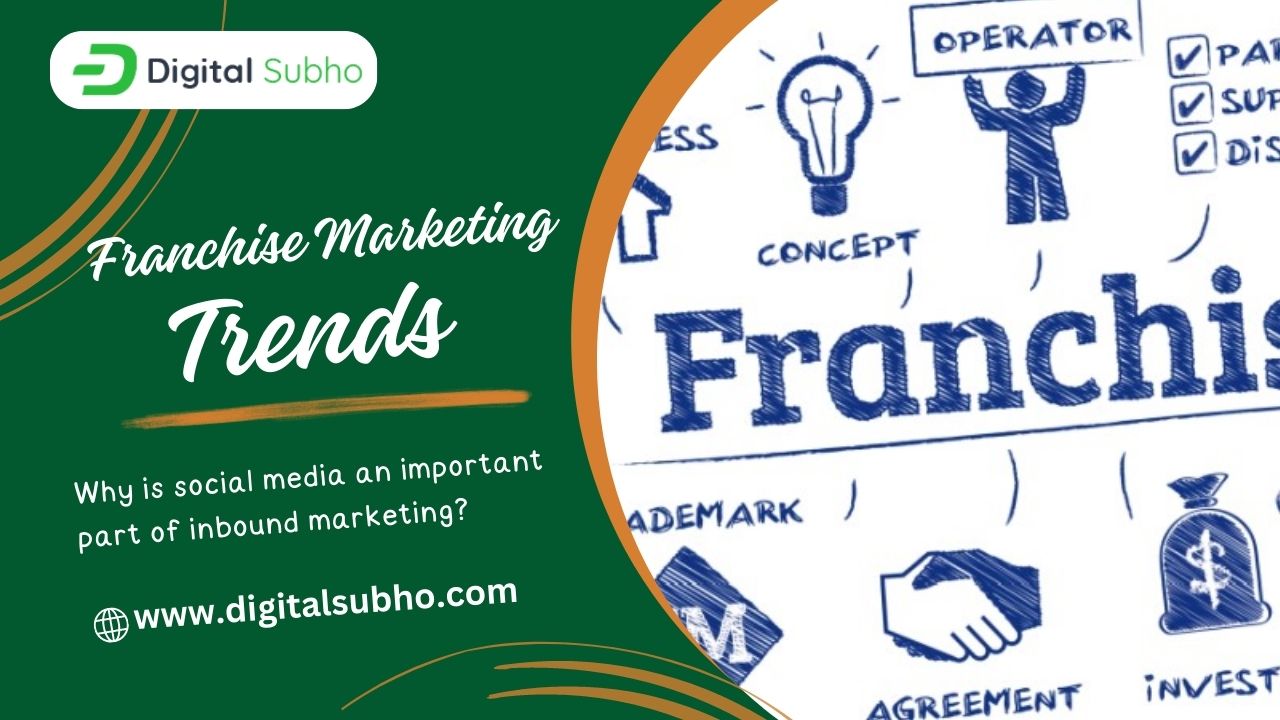Before you create your 3D post Learn a few useful ways to design and upload 3D posts on Facebook
- 17 Dec, 2019
Facebook is one such social platform that has updated itself time and again. The new terms and conditions or features help the users in many ways. Most importantly, digital marketing in Facebook is a huge success so far! But using 3D posts for marketing was not allowed before but now Facebook does allow that too. Now, both brands and Facebook users can drag and drop 3D objects and images into their News Feeds. They can do this by uploading an industry standard GLTF 2.0 images
This is to know that facebook 3D posts were first announced at the Facebook F8 Conference in May 2018. And now people are making money out of it. After all this is an extremely creative format and is effective for digital marketing as well. But one must know some useful ways to design the 3D feature so that it attracts the users easily.
The basic step to create & upload Facebook 3D posts
In order to create a 3D format for any post, you need a .glb file because this is the supported file format by Facebook. There are many apps that you can use to create the 3D effect.
- First open the app and use the features given to create 3D design.
- Keep in mind that, if you want your 3D post low poly choose GLB Low poly.
- Now drag the file to a new Facebook post or to your Facebook page’s feed.
- Make sure that the .glb file doesn’t exceed 3MB; rather it should be less than that.
- Now, you can publish the 3D posts that you have created.
3D posts are huge opportunity for brand promotion
Creativity is the ultimate aspect that would fetch success to you in case of any kind of promotion. As far as brand or product promotion is concerned, you must show the creativity at its best level. Make your product or art creatively eligible as a 3D Facebook post.
- First and foremost, try to use low poly objects. In case of low poly 3D shapes, they are ideal for sharing on Facebook. They not only look great, but have a size below 3MB.
- 3D texts look immensely creative! So you can surely try them in your posts. Use more than 800 fonts from the Google Fonts library directly in any of the 3D editor. And also check our Google Fonts plugin.
- Every brand requires a suitable logo. Hence, you can surely try out 3D logos. They look attractive and very innovative.
- 3D mockups can also turn out to be a creative one. You can showcase your app design in the device mockups. Then move your UI into the 3D space. Post it on facebook and see the reaction!
Importance of 3D posts on Facebook
In a survey it has been found that interactive content grabs attention more effectively than static content. Therefore, now almost all the brands have their promotion done in the most unique ways. Even interaction is properly done in order to know the feedback and demands of the users.
- 3D posts are more interactive content because Facebook users can play and engage with these objects in their feeds.
- This also helps users to generate their own content, thus giving a boost to create new ideas for digital marketing.
- Most importantly, one can maintain originality with these creations.
Previously, there were a lot of restrictions in creating Facebook posts. Though, now Facebook has imposed restrictions but still they are much flexible than before. The new 3D posts for the new version of Facebook actually cater to an entirely different subsection of users on the site. This has actually triggered the interest of most of the brand owners or digital marketing teams. Just that one has to know the best unique ways to create designs so that they reach out to a larger section of people globally.