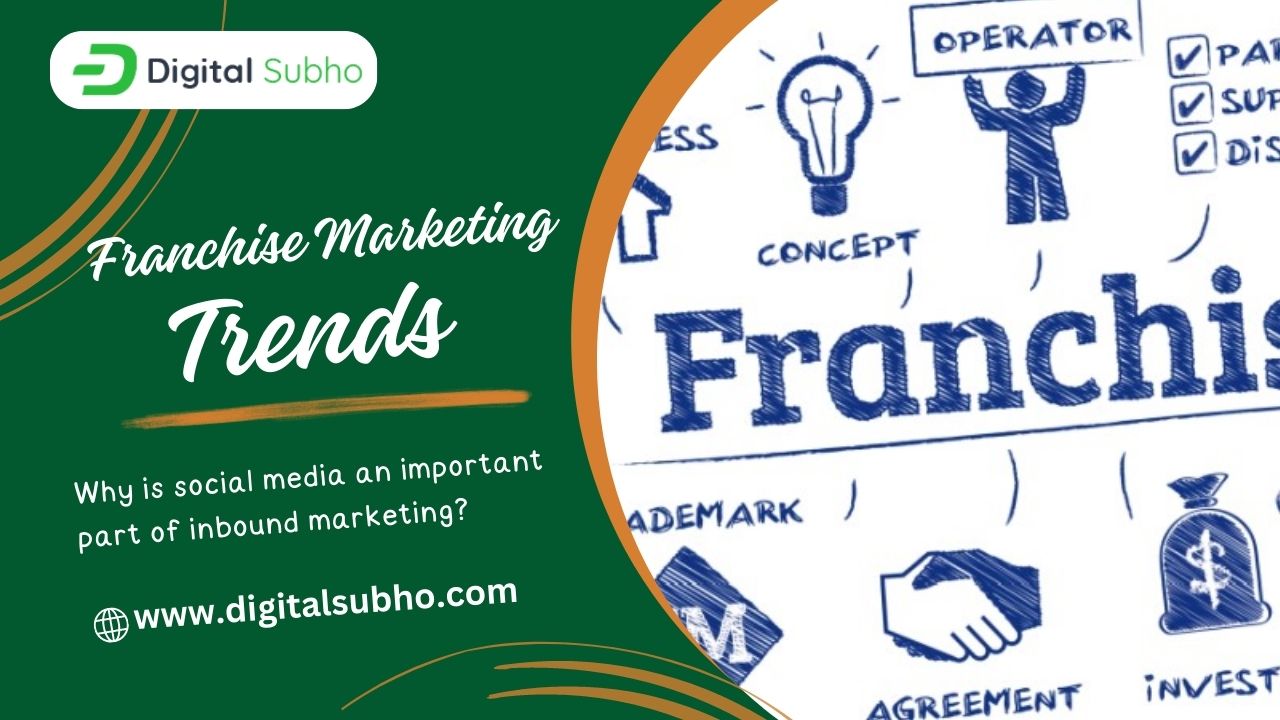Best Video Editing Apps & Video Player Apps that makes your life exultant
- 30 Mar, 2019
Now we all belong to a click and share age. But without editing videos and images, it seems to be flesh without blood. Some editing can make your video or image more dramatic. And after making your video, you have to see it through a perfect video player consisting of high quality features to enjoy the better output. So, let me introduce some top video editing and video player apps which will make your life incredible!
Table of Contents
Video Editing Apps for creating gripping videos in 2019
Adobe Premiere Clip

It is one of the big names in video editing apps available. It has some lucrative features list, comprising variety of tools, effects and music. It needs less space and most of the features are free downloadable. What is more important is that the app is Adobe’s official video editing app for android.
KineMaster

It is also one of the best and leading video editing apps. You can do everything like cut, trim and so on. It has 3D transition. You can avail the latest version updated in 7 January, 2019. Being a beginner you can easily handle it.
PowerDirector

Developed by Cyberlink, it comes in three versions, Deluxe, Ultra and Ultimate. Deluxe provides you the basics of video editing like timeline, storyboard workflow and hundreds of effects and templates. If your project demands more features, you can upgrade it to Ultra or Ultimate and it is the best part of this app.
Splice (ios)

It offers you to select images not only from your camera, but also from other accounts like Facebook, Instagram. It has everything you need to create a full video. Besides, it provides you a library of sound and music.
Magisto

It is yet another important app comprising three versions, Premium, Professional and Business. You can upgrade according to your need. So, you can use it as a beginner or professionally as well.
Top Video Player Apps to look for in 2019
Archos Video Player

Archos supports most video file types, including MKV, MK4, FLV, WMV etc. You will find network playback support, subtitle support and a subtitle downloader. In case of subtitle, various subtitle file types like SRT, SUB you can avail.
MX Player

You can get some powerful features at your fingertips. This app was among the first to include such features like hardware decoding, hardware accelerated playback and so on. It also comes with additional plug-ins with more functions.
KM Player

It covers a large number of file formats like MP4, MKV, AVI, MOV etc. You can enjoy all high quality videos including 4K, 8K, UHD. Comprising subtitle support, playback speed controls, it will provide you a library view with a variety of sorting options.
LocalCast

It allows you to stream videos, music and photos from your phone to a connected streaming device. It allows for streaming from cloud storage like Google Drive, Dropbox. The best part is it has the codecs that the Chromecast supports.
BSPlayer
BSPlayer features multi-core hardware decoding, hardware accelerated playback. It includes support for subtitle files, as well as built-in subtitles in formats such as MKV. It can automatically find the appropriate subtitle files online.
All the apps mentioned here are capable to replicate a larger than life experience. Now it’s your turn to add some spice to your life. Keep watching videos, nodding your head with sound and enjoy!