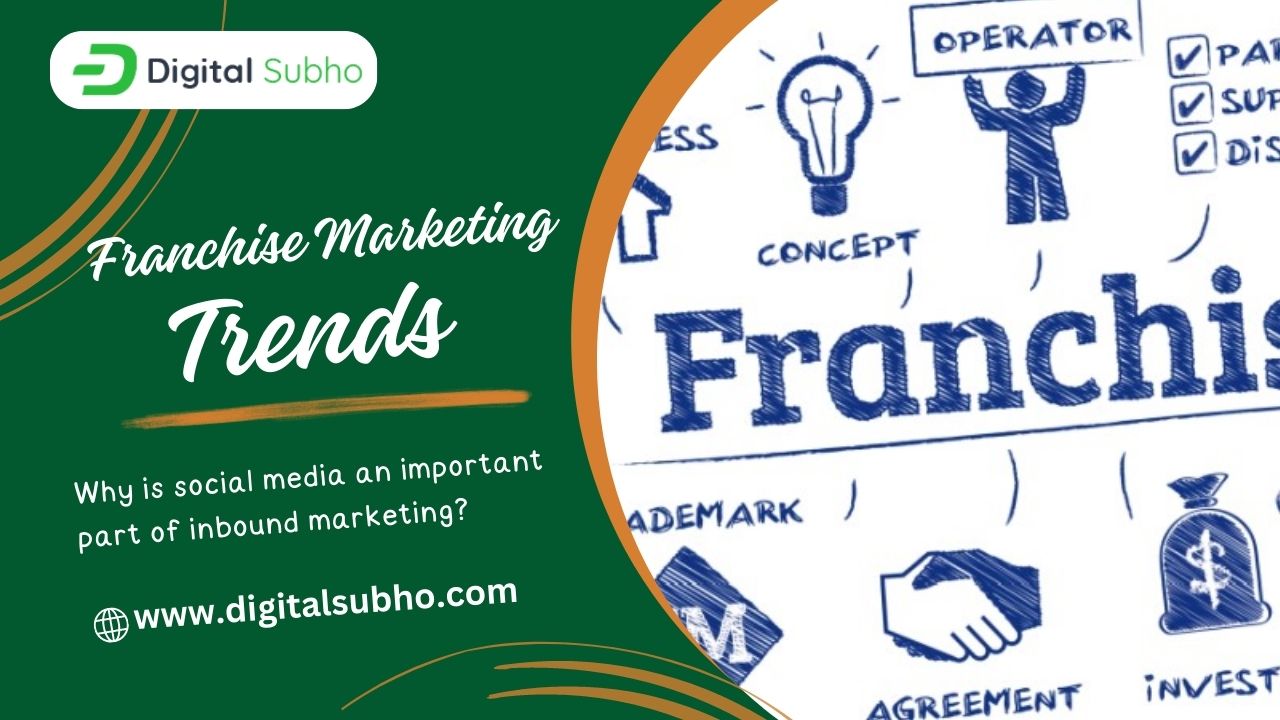ESSENTIAL TIPS TO CREATE AND MANAGE A WHATSAPP GROUP FOR PROFESSIONALS
- 18 Jan, 2020
WhatsApp is an important and free to download Android app, which helps you communicate with multiple users at once. To create a WhatsApp profile, you need to register with a mobile number. Thus, if you get the mobile numbers of individuals who are registered in WhatsApp, then you can easily find their profiles and can send messages. You can also create a group with 256 users at the maximum. Thus, you can send your promotional messages to many WhatsApp users at once.
For professional purposes, you should use WhatsApp with some essential techniques. I will discuss about those techniques in this article.
Table of Contents
ELABORATE VARIOUS DETAILS OF YOUR WHATSAPP GROUP
After creating a WhatsApp group, at first make a post explaining the rules, regulations and community guidelines. As the group has been created for professional purposes, you should not let the users write messages which are irrelevant to the subject. You should also prevent spamming or repetitive sharing of same messages. At the same time, you should help the first-time WhatsApp users by guiding them about the features.
TAKE CARE ABOUT YOUR CONTENTS
When you are running a WhatsApp group for professional purposes, you should take care of your contents also. Your contents should have a professional touch along with little humor. Your contents should make the users understand that you are effective in the leadership role and they should follow all the rules and regulations of the group. If it is not so much necessary, then do not share duplicate contents of other WhatsApp groups.
USE IMPORTANT TOOLS
You can use tools like WhatsAnalyzer or ChatVisualizer to get various details of the data shared in WhatsApp profile or groups. These tools also notify you about the perfect time to post, important topics, WhatsApp users who need to be added in the group and the important users with whom you need to chat more frequently.
ANALYTICS
You can use Google Forms and Doodle to get quick feedback from the users. Using Google Forms, you can create upto 20 questions and can ask the users to answer them. This is a nice way to get important feedbacks from all users. In case of Doodle, you can arrange a meeting by creating and sharing a link with the users. Thus, Doodle creates a platform for discussion after ensuring the presence of many users.
SCHEDULE MEETINGS IN THE GROUP
Suppose, a new client has approached you. Then you need to arrange a meeting with your co-workers or employees present in your WhatsApp group. You can use Doodle to send them a link by mentioning the time and schedule of the meeting. You can also create a Google Doc file and can take Gmail IDs from the users of your WhatsApp group. Then you can share that Google Doc file with multiple users using their Gmail IDs and can initiate an online meeting. Keep in mind that you need to arrange meetings frequently to keep yourself regularly updated about the operation of your business.
All of the above-mentioned techniques are some unavoidable activities which must be performed effectively if you want to promote your business and run its operation without any misinformation.