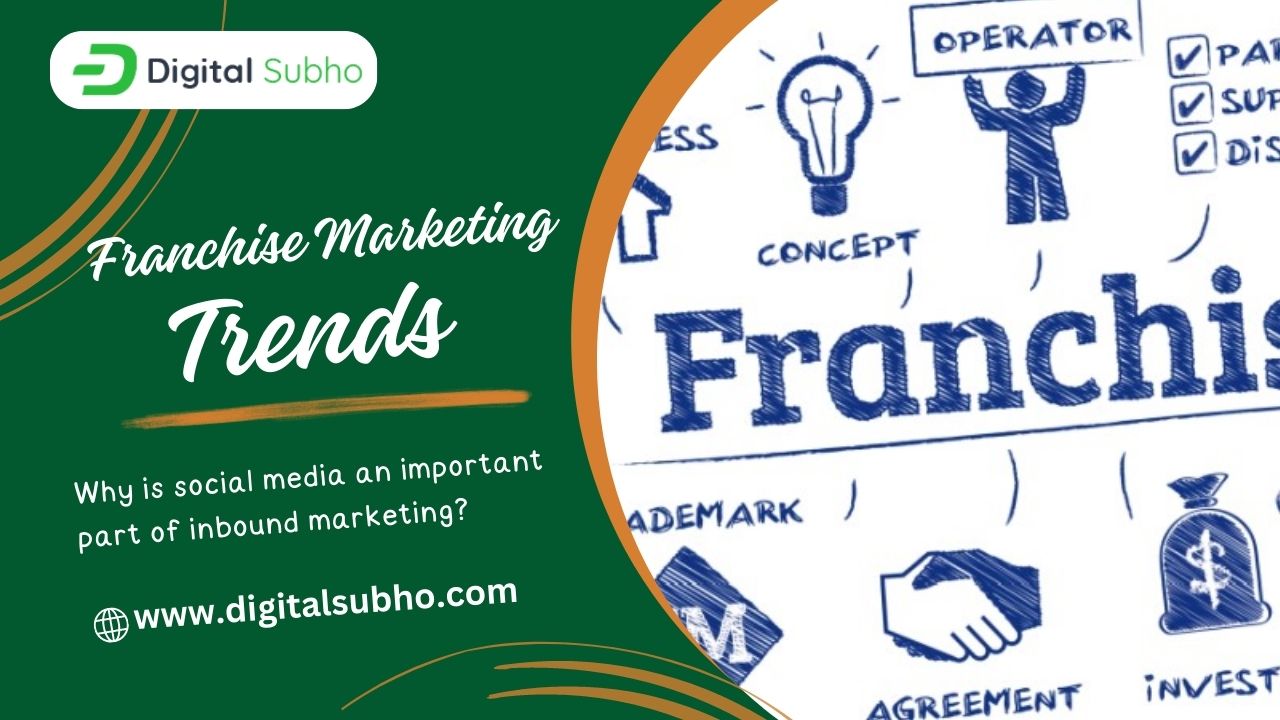TOP 10 ESSENTIAL APPS FOR PERSONALIZATION OF YOUR DIGITAL DEVICES
- 10 Nov, 2019
Personalization is the process by which you can customize the features of your digital devices or can add new features to facilitate you. If you run a business, then you can personalize or customize the products of your customers according to their demands. For smartphones, tablets, PCs and other digital devices, there are many personalization apps which can change and modify the features. Here, I will take a look at few such apps.
ADW.Launcher
Each and every Android-supported smartphone has its own skin. If you want to apply a new skin, then you should install and use ADW.Launcher. This app provides a skin which looks like a Gingerbread skin. At the dock below you will find call logs, app store and browser. You can customize the docks and can modify the shortcuts. You can customize the home screen, hide the notifications, adjust the columns and rows etc. You can change the background color as well.

Launcher 7
Using Launcher 7, you can bring the skin of Windows 7 to your Android-supported phone. To complete the installation process and to use this app effectively, you need to identify an app for the phone, messages, contacts, browser, video player, app market and music tiles.

SPB Shell 3D
Using SPB Shell 3D, you can turn your home screen into an animated one. 3D Animated home screen will display 3D panels, 3D widgets, smart folders and other unique characters. For example, the weather panel will display the animated weather effects. The 3D widget will show you the different times of the different nations or cities of the world.

Myxer
If you want to modify the ringtones of your phone, then Myxer app will be useful for you. It can cut a certain part of a ringtone to turn that part into a new ringtone. It can also cut a certain part of your downloaded song to create a new ringtone.

Backgrounds HD Wallpapers
If your phone is compatible to provide HD display, then you can use HD wallpapers in its background. From the app Backgrounds HD Wallpapers, you can download many uniquely designed HD wallpapers. After accessing this app, you can search in it to choose your favorite wallpapers. You can also download picture frames from this app.

Truecaller
Truecaller is an app which shows you the names, locations and a few other details of your callers. You can also use this app to block the callers. You can send SMS using this caller and this feature will then synchronize with the SMS feature of your phone.

Zedge
Using Zedge, you can completely change the screen of your Android phone. Zedge helps you search and download various types of wallpapers, ringtones, notification alert tones, games etc. Though this app has its own databases, but still, if you wish, you can use this app to search items from other apps and sites.

Beautiful Widgets
You can use Beautiful Widgets to customize the design and layouts of your phone’s widget section. You will get varieties of environments like simple layout, animated and 3D layouts. Choose any of such environment to give your widget section an elegant look. Some environments can show battery level or animated weather effects.

4K Wallpapers
You can download Ultra HD or Full HD 4k wallpapers using the app 4K Wallpapers. Your phone must be compatible to provide 4K display. 4K Wallpapers has a huge database of varieties of wallpapers. Use unique wallpaper at your phone’s background. You can choose time-frequency so that the wallpapers change automatically.

Motivational Quotes
The app Motivational Quotes has a stock of more than 50,000 motivational, success and inspirational quotes. Just install and activate the app. After that, you need to set a time-frequency so that a new quote appears on your phone’s screen after each duration of that frequency.