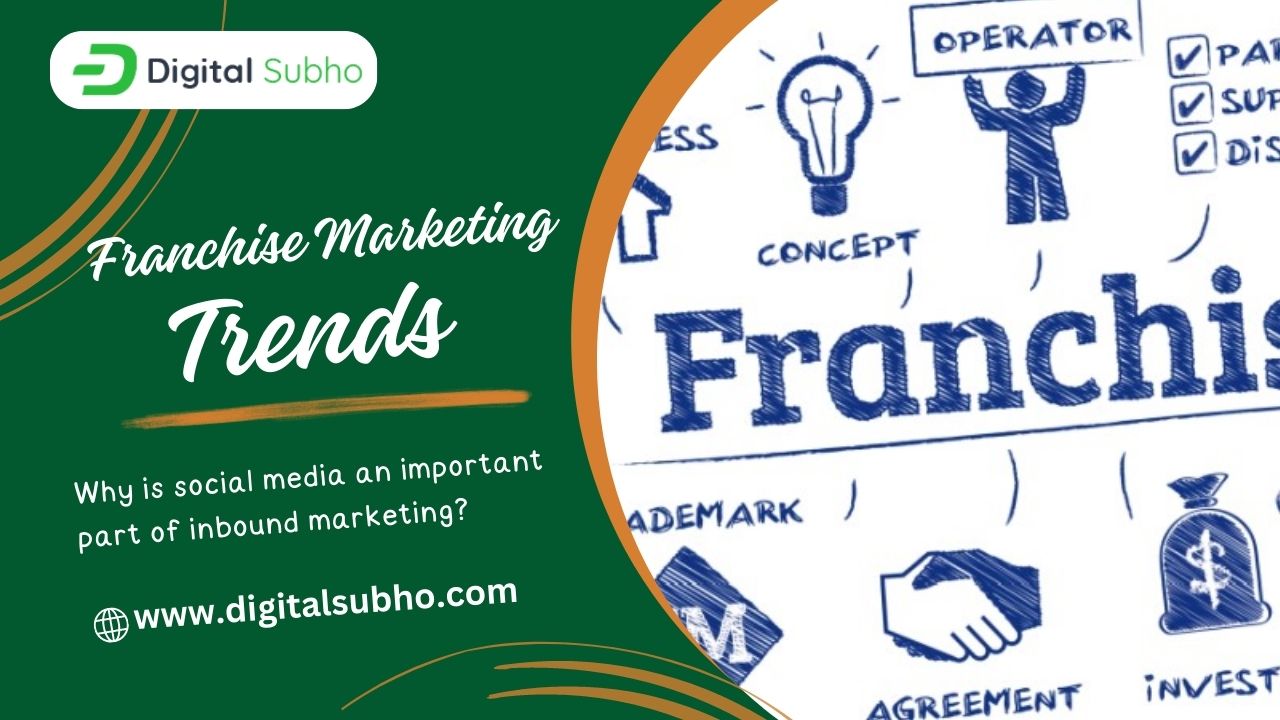Looking for free professional video editing apps? Here are some that you might consider!
- 17 Dec, 2019
There are a number of video editing apps in the market using which everyone can give their videos a professional look. These apps will make your videos look sleek with a professional touch! If you don’t have any training, don’t worry. These apps will impart a specialised finish to your videos. They will prove to be hugely beneficial in your video editing journey. So, following are some of the best free video editing apps of the present era:
Table of Contents
Adobe Premiere Rush
This video editing app is the best for short videos. It can be run on platforms such as iOS, Android, Windows, MacOS, etc. This app was launched in last October 2018 by Adobe. It has been designed specifically for anyone wanting to process video clips quickly and upload them to a social network. The app is very easy to use. The app offers four video and three audio tracks for editing. It has export options for every social media platform like Snapchat, Instagram, Facebook, Twitter, Vimeo, etc. So, if you want to create short and straightforward online videos, you can definitely opt for Adobe Premiere Rush.
KineMaster Pro
KineMaster is the most professional video editing app for Android. This is a top level video editing app for Android. It supports multiple layers of video, images, text and multi-track audio. Using this app, you can trim video clips and layers precisely at frame-by-frame granularity. It also enables you to adjust audio clip timing with sub-frame accuracy. It offers additional features such as instant edit previews, precise volume envelope control, colour LUT filters, etc.
LumaFusion
If you want professional-level editing on your iPhone or iPad, you can definitely go for LumaFusion. This app is not for the beginners but can be used by mobile journalists, filmmakers, and video producers. It offers an incredible range of features like insert/overwrite capability, key-framing, colour correction, etc.
iMovie
This is Apple’s very own video editing app. You can get this for free with the new Apple devices. It provides an easy and straightforward interface that makes it easy for you to shoot a glossy video. Its latest version supports 4K on iPhone 6s, iPhone 6s Plus, iPad Air 2, and similar devices. As the app comes free with your iPhone, you can obviously give it a try.
Adobe Premiere Clip
This app is a fairly simple and lightweight app for editing photos and video clips on mobile. You can easily export your finished videos to the Creative Cloud once you have finished editing. You can download it for free like Premiere Rush, even if you don’t have an Adobe CC subscription.
FilmoraGo
If you are looking for a simple way to edit online videos on your Android phone, give FilmoraGo a try! It’s very simple and easy to use. Using its filters and effects, you can make your videos look absolutely professional. You can download it for free.
Filmmaker Pro
Filmmaker Pro is pro-level video editing app for your iPhone. It provides 30 excellent filters. It supports numerous features such as video grading, a superb green screen support, chroma keying, etc, to name a few. You can download it for free as a trial version and then continue with a monthly or annual subscription.
Apple Clips
Apple Clips is the best video editing app for children and families. It is basically a fun app. You can create and send video message or tell video stories using filters, animated text, music, emoji, stickers, etc. Some exciting features have been recently added like ability to create songs in GarageBand. You can create and add them directly to new or existing videos. It also comes with a new camcorder filter to give your videos a retro video camera look.
PowerDirector
PowerDirector is a good video editing app for Android users. It provides a simple interface for you to edit videos. You can easily add titles and transitions to your videos. You can also add effects, background music and voiceovers, a photo collage maker, etc, and a lot more exciting features.
Splice
Splice is another good quality video editing app from the makers of the GoPro.
This app entitles you to import, trim and arrange video clips, add filters, titles and documentary-style effects. You can also use free songs and sound effects, as well as sync with your iTunes library. Its best feature is that it’s free to download, with no ads or watermarks.
So, in this article I have listed above the top 10 professional video editing apps for your day-to-day life. These applications are sure to transform your video editing journey.